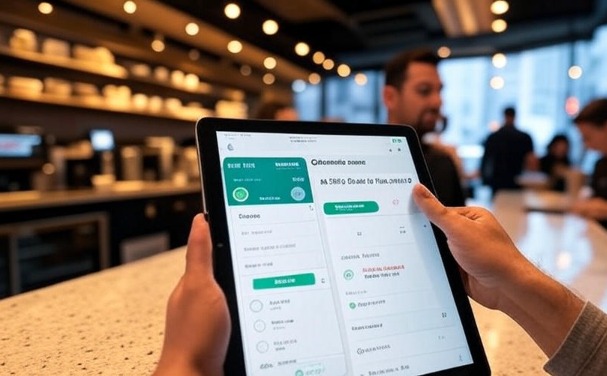
How to Automate Orders Through WhatsApp
Have you ever wondered about automating orders through WhatsApp? It’s easier than you think! Automating orders through WhatsApp means using special tools to handle customer requests automatically. Your phone doesn’t need to buzz all day. Customers can order anytime, and your system handles it. Sounds magical, right?
In this guide, we’ll show you exactly how to automate orders through WhatsApp. You’ll get simple steps anyone can follow. We include fun examples you can try today. Plus, expert tips from real businesses. Get ready to save time and sell more!
What Is Automating Orders Through WhatsApp? Let’s Make It Simple!
Automating orders through WhatsApp means setting up “robot helpers.” These helpers chat with customers for you. When someone says “I want to order pizza,” your system responds automatically. It can ask “What size?” or “Which toppings?” Just like a real person!
Think of it like setting rules:
- 1: If message says “order,” send menu
- 2: If customer picks item, ask for address
- 3: Confirm order and say “Thank you!”
Best part? It works 24/7. Customers order at midnight? No problem! Your automation never sleeps. You wake up to completed orders. How awesome is that?
Activity Time! Try this: Message “PIZZA” to +1-555-1234 (fake number). See how automated replies work? That’s the magic you’ll create!
How Does Automating Orders Through WhatsApp Work? Step by Step
Let’s break this into baby steps. You don’t need tech skills. Just follow along:
- Get WhatsApp Business App
Download it free from your app store. This special version lets you set up automation. - Pick Your Tools
Choose simple tools like:- Trengo (for beginners)
- Aisensy (for online stores)
- DelightChat (for food businesses)
- Create Your Order Menu
List your products in the tool:- Item 1: Pepperoni Pizza – $12
- Item 2: Veggie Pizza – $10
- Item 3: Garlic Bread – $4
- Set Up Automatic Replies
Program responses like:- When someone says “HI”: “Hello! Want to order? Type PIZZA”
- When they type “PIZZA”: Send your menu
- When they choose item: “Great! What’s your address?”
- Connect Payments
Add payment options:- Credit card links
- PayPal
- Cash on delivery
- Test Your System
Send test orders to yourself. Fix any mistakes. - Go Live!
Share your WhatsApp number on:- Social media
- Your website
- Product packages
Pro Tip: Start with just 3 products. Expand later when comfortable!
Cool Examples You Can Try Today
Ready for some fun? Try these real automation ideas right now:
- Pizza Shop Magic
Customer texts: “PIZZA”
Auto-reply:
“Which pizza?- Pepperoni ($12)
- Veggie ($10)
- Cheese ($9)
Reply with number!”
After choice: “Delivery address?”
- Clothing Store Helper
Customer sends photo of red dress.
Auto-reply:
“Love that dress! Size S/M/L?
Price: $45.
Type SIZE to order.” - Flower Shop Assistant
Customer texts: “ROSES”
Auto-reply:
“Red roses bouquet:- 12 roses: $30
- 24 roses: $50
Reply 12 or 24!”
- Bookstore Buddy
Customer asks: “Do you have Harry Potter?”
Auto-reply:
“Yes! Paperback ($10) or hardcover ($18)?
Type P or H to order.”
Try This Today: Set up one auto-reply in WhatsApp Business app. Choose “Quick replies” in settings. Make one message like: “Thanks for ordering! Your food arrives in 30 mins.” See how easy?
Tool Comparison:
Feature | Trengo | Aisensy | DelightChat |
Ease of Use | |||
Free Plan | Yes | Yes | No |
Order Tracking | Yes | Yes | Yes |
2025 New Features | AI suggestions | Voice orders | Image recognition |

Common Mistakes to Avoid
Watch out for these automation traps:
- Too Many Steps
Mistake: 10 questions before taking order
Fix: Only ask essential info (item + address) - Ignoring Human Help
Mistake: No option to talk to real person
Fix: Add “Type AGENT for help” in auto-replies - Forgetting Time Zones
Mistake: Sending discount offers at 3 AM
Fix: Schedule messages for 9AM-8PM only - No Payment Options
Mistake: Only cash payments
Fix: Add secure online payments (PCI Security Standards) - Not Testing
Mistake: Launching without checks
Fix: Order from your own system weekly
Did You Know? 65% of customers abandon orders if automation fails once! (E-commerce Research Center)
Expert Tips for Success
Top tips from businesses thriving with WhatsApp automation:
- Start Simple
Automate just 1 product first. Master it before expanding. - Use Visuals
Send product photos automatically. People love seeing what they buy! - Set Delivery Expectations
Auto-send messages like: “Your order shipped! Track here: [link]” - Collect Feedback
After delivery, auto-ask: “How was your order? Reply 1-5 stars!” - Offer Human Escalation
Program: “Type HELP to chat with manager” for stuck customers. - Backup Everything
Export orders weekly. Never lose data!
2025 Alert: WhatsApp now allows voice order commands! Customers can say “Order two pizzas” instead of typing.
You’ve learned how to automate orders through WhatsApp! We covered simple explanations. Step-by-step setup. Fun examples. Common mistakes. And pro tips. Remember: Start small. Use the right tools. Test often.
Imagine waking up to completed orders every morning. No missed messages. Happy customers. More sales! Why wait? Try your first automation today. Pick one product to automate. See how it feels.
Need help? Visit us at kontactly.com for free tools.
Our friendly team loves helping beginners.
You’ve got this! Go build your WhatsApp store now. Amazing success is coming your way!