How to Send Automated Messages in WhatsApp
Have you ever wondered how businesses instantly reply to WhatsApp messages? Or how friends send birthday wishes exactly at midnight? They use automated messages! Automated messages in WhatsApp are pre-written texts sent automatically. They save time and make life easier.
You can set them up yourself. No tech skills needed! This guide explains everything simply. We’ll cover free methods, cool tools, and expert tricks. You’ll learn to create your first automated message today. Let’s make WhatsApp work smarter for you!
What Is Automated Messaging in WhatsApp? Let’s Make It Simple!
Automated messages are your digital helpers. They send texts when you can’t. Think of them like robot assistants! They work 24/7 without breaks.
You set rules like:
- “Send this welcome message to new contacts”
- “Reply with store hours when someone says ‘hours'”
- “Wish John Happy Birthday at 9 AM July 5th”
Two main types exist:
- Instant Replies: Sent immediately after triggers
- Scheduled Messages: Sent at specific times
Why use them?
- Never miss customer messages
- Save hours daily
- Impress friends with timely wishes
- Reduce typing stress
Automated messages follow WhatsApp’s rules. Never spam people! Always get permission first.
How Does Automated Messaging Work in WhatsApp? Step by Step
Setting up automated messages is like programming a coffee maker. You set it once, and it works magically! Follow these simple steps:
1: Free WhatsApp Business App
Best for small businesses and individuals
- Download WhatsApp Business (free on App Store/Play Store)
- Open Settings > Business Tools > Away Message
- Tap “Turn on away message”
- Type your message: “Thanks for messaging! We’ll reply by 10 AM.”
- Set schedule: Choose when it activates
- Tap SAVE
Activity Time!
Try setting a greeting message right now:
- Open WhatsApp Business
- Go to Settings > Business Tools > Greeting Message
- Write: “Hello! Thanks for contacting us.”
- Enable “Send greeting message”
- Congrats! Your first automation is live!
2: Third-Party Tools
Best for advanced features
- Choose a tool like Engagelab (free trial available)
- Connect your WhatsApp number
- Create “workflows” (message sequences)
- Set triggers: New contact, keyword, time
- Test with your own phone first!
2025 Update:
WhatsApp now requires verified business accounts for bulk messaging. Personal accounts can send 50 automated messages daily.
Did You Know?
Automated messages have 85% open rates! People read them faster than emails.
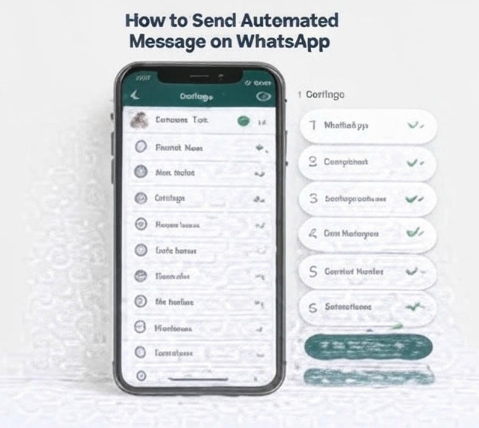
Cool Examples You Can Try Today
Make WhatsApp automation fun and useful! Try these ready-to-use ideas:
For Personal Use:
- Birthday Reminder
- Message: “Happy Birthday [Name]! 🎉 Hope your day rocks!”
- Set to send at 9:00 AM on their birthday
- Tool: Use scheduling in WhatsApp Business
- Event Reminders
- Message: “Don’t forget! Sarah’s party starts in 1 hour 🥳”
- Send to friends 60 minutes before events
- Daily Motivation
- Message: “You’re awesome! Today will be great 💪”
- Schedule daily 8:00 AM messages to yourself
For Business:
- Welcome Series
Message 1 (Instant): “Thanks for contacting Ocean Cafe! Here’s our menu: [link]”
Message 2 (After 1 hour): “Try our new mango smoothie – 20% off today with code WELCOME!” - Order Updates
- Trigger word: “status”
- Auto-reply: “Your order will arrive tomorrow between 2-4 PM. Track here: [link]”
- Feedback Request
- Send 1 day after delivery: “How was your meal? Rate us: [link]”
Comparison: Free vs Paid Tools
Feature | WhatsApp Business (Free) | Paid Tools (e.g., Gallabox) |
Messages per day | 50 | 1,000+ |
Message timing | Basic schedules | Exact minute scheduling |
Contact groups | ❌ No | ✅ Yes |
Analytics | Basic | Detailed reports |
Price | Free forever | $15-$100/month |
Common Mistakes to Avoid
Avoid these pitfalls to keep messages working smoothly:
- Spamming people
Never send unsolicited messages. Always get permission first. WhatsApp bans spammy accounts! - Ignoring time zones
Sending “Good morning!” at 3 AM? Oops! Check recipient’s time zone. Tools like Engagelab auto-detect time zones. - Using broken links
Test every link in your messages. Broken links frustrate people. - Forgetting human help
Automated messages can’t answer all questions. Always offer: “Reply HELP to chat with a real person.” - Skipping testing
ALWAYS send test messages to yourself first. Check spelling, timing, and links.
2025 Alert:
New WhatsApp rules require clear opt-out options. Always include: “Reply STOP to unsubscribe.”
Expert Tips for Success
Make your automated messages shine with these pro strategies:
- Personalize with names
Use merge tags like [First Name]. “Hi [First Name], your order is ready!” feels 10x warmer. - Add emojis wisely
😊 Emojis boost engagement by 47%. But don’t overdo it! 1-2 per message is perfect. - Schedule smartly
Best sending times:- Businesses: 10 AM – 12 PM weekdays
- Personal: 7 PM – 9 PM daily
- Create urgency
Use phrases like:
“24-hour flash sale!”
“Offer expires tonight!” - Track results
Monitor:- Open rates (aim for 80%+)
- Reply rates (good: 15%+)
- Unsubscribe rates (keep under 2%)
Did You Know?
Businesses using WhatsApp automation grow 3x faster! Customers love quick replies.
You’ve learned how to send automated messages in WhatsApp like a pro! We covered free methods using WhatsApp Business. You discovered cool third-party tools too. Remember our examples and activities to practice.
Avoid common mistakes like spamming. Use our expert timing tips. Always test messages first. Automation makes life easier when done right!
Ready to start?
Set up your first automated greeting today. It takes just 5 minutes! Need help?
Contact experts at Kontactly. They’ll guide you step-by-step.
You’ve got this! Automate, impress, and save time. Happy messaging!