How to Do WhatsApp Automation
Have you ever wondered about how to do WhatsApp automation? Maybe you’re tired of typing the same messages again and again. Or perhaps you forget to send important updates. WhatsApp automation solves these problems! It means setting up messages that send themselves automatically. This guide makes learning WhatsApp automation super easy. We’ll show you simple steps anyone can follow. You’ll discover fun examples to try today. Plus, we’ll share expert secrets to avoid mistakes. Ready to become an automation pro? Let’s get started!
What Is WhatsApp Automation? Let’s Make It Simple!
WhatsApp automation is like having a helpful robot assistant. It sends messages for you automatically. Imagine telling a friend: “Remind me to water plants daily.” Then they text you every day at 5 PM. That’s automation!
You set up rules once. Then your system follows them. For example:
- Auto-reply when someone says “Hi”
- Send discount codes on birthdays
- Share weekly event reminders
Businesses use it for customer service. But anyone can benefit! Students automate homework groups. Families share grocery lists automatically. You only need:
- A regular WhatsApp account (personal use)
- WhatsApp Business app (for companies)
- Automation tools (many are free!)
Automation follows WhatsApp’s rules. Always identify automated messages. Never spam people. Respect privacy settings. Simple!
Try This Activity:
Set up one auto-reply today! Open WhatsApp > Settings > Business tools > Away message. Type: “Thanks for messaging! I’ll reply soon.” Now you’ve started automating!
How Does WhatsApp Automation Work? Step by Step
Let’s break this into baby steps. No tech skills needed! Follow these 5 easy stages:
- Choose your tool
Pick a free automation helper. Many apps connect to WhatsApp. Popular 2025 options:
- Twilio (for coders)
- Chatfuel (drag-and-drop easy)
- ManyChat (great for beginners)
Comparison list: Free tools vs Paid tools
Free: Basic auto-replies, 100 messages/month
Paid: Send images, analytics, 5000+ messages
- Connect to WhatsApp
Open your chosen app. Look for “Connect WhatsApp” button. Scan the QR code with your phone. It’s like adding a new device. Takes 2 minutes! Always use official WhatsApp Business API. - Create your first auto-reply
Let’s make a welcome message. Type:
“Hello! Thanks for contacting us. 🌟
How can we help?
1 – Order status
2 – Store hours
3 – Talk to human”
Set it to trigger when someone says “Hi” or “Hello”. - Add message rules
Control when messages send:
- Time delays: “Wait 2 hours then send follow-up”
- Keywords: If message contains “price”, send price list
- Dates: Send birthday coupons automatically
- Test and launch!
Always test with your own number first. Send “Hi” to your business account. See if auto-reply works! Fix any mistakes. Then go live.
Did You Know?
WhatsApp delivers 98% of automated messages! Regular texts only get 70% opens. (Source: Stanford University data)

Cool Examples You Can Try Today
Automation isn’t just for big companies! Try these fun ideas right now:
Personal Life Helpers:
- Birthday Reminder Bot
Set it to message you: “Call Mom today! 🎂” every year on her birthday. Never forget again! - Homework Tracker
Automatically message study group: “Math homework due tomorrow!” every Sunday at 7 PM. - Grocery Updates
Family members text “add milk”. Bot updates shared list automatically. Magic!
Small Business Shortcuts:
- The Pizza Shop Special
Customer texts “DEAL”. Auto-send today’s coupon: “Large pizza 30% off! Code PIZZA30.” - Hair Salon Reminders
System messages 24 hours before appointments: “See you tomorrow at 3 PM! 🧴✂️” - FAQ Responder
Auto-answer common questions: “We open at 8 AM daily. Parking available behind building.”
2025 New Feature Alert!
Now automate voice notes! Record once: “Thanks for your order!” System sends it automatically. Perfect for older customers who prefer voice.
Fun Experiment:
Automate your daily weather! Use IFTTT.com (free tool). Connect weather + WhatsApp. Get messages like: “Rain today! ☔ Bring umbrella.” at 7 AM daily.
Common Mistakes to Avoid
New users make these 5 errors. Avoid them easily!
- Spamming everyone
DON’T blast random people.
DO only message opted-in contacts.
Fix: Always include “Reply STOP to unsubscribe” - Ignoring time zones
DON’T message at 3 AM!
DO schedule local business hours.
Fix: Tools like ManyChat auto-detect time zones. - Forgetting human help
DON’T use only bots.
DO offer “talk to human” option.
Fix: In auto-replies, include: “Text HUMAN for help” - Using broken links
DON’T send expired coupons.
DO test all links monthly.
Fix: Use link checkers like DeadLinkChecker.com - Skipping WhatsApp rules
DON’T hide automated messages.
DO always start with: “Auto-message: …”
Fix: Read official WhatsApp Business policies.
Real Story:
Carlos’ bakery lost WhatsApp access. Why? He sent 500 “SALE!” texts hourly. WhatsApp blocked him. We helped him rebuild properly. Now he sends 100 personalized offers daily. Sales grew 40%!
Expert Tips for Success
Use these 2025 pro secrets for amazing results:
- Personalize everything!
Add the person’s name. Like: “Hi [Name], your order is ready!” Tools let you auto-insert names. Personal texts get 300% more replies! - Send photos and videos
Automated images boost engagement. Text: “New arrivals!” with product photos. Video tutorials work great too. - Use quick-reply buttons
Let people tap instead of type. Like:
“Choose service:
[Book Cut] [View Prices] [Directions]”
Speeds up conversations! - Analyze your results
Check open rates weekly. See which messages work best. Stop what fails. Improve winners! - Combine with other apps
Connect WhatsApp to Google Sheets!
Text “add eggs” → auto-updates grocery list.
Free tools: Zapier.com or Integromat.com
Pro Tip:
Schedule messages during peak times. Most people check WhatsApp 8-10 AM and 7-9 PM. Schedule auto-messages then!
Did You Know?
Businesses using WhatsApp automation grow 2x faster! (Source: U.S. Small Business Administration report)
WhatsApp automation saves time and stress! You learned what it is. We explained how it works simply. You discovered fun examples to try today. Remember to avoid common mistakes. Use our expert tips for success.
Start small. Automate one task this week. Like birthday reminders. Or business hours replies. Grow from there! Soon you’ll handle messages while sleeping. Amazing right?
Need help setting up? Contact WhatsApp automation experts!
They guide beginners step-by-step.
Visit kontactly.com today.
Get your free automation plan.
Start your stress-free messaging journey now!