How to Send Automated Message on WhatsApp
Have you ever wondered how to send automated message on WhatsApp? It’s easier than you think! Automated messages help you reply instantly. They save time when you’re busy. This guide makes WhatsApp automation simple for everyone. You’ll learn free methods and pro tips. We’ll cover tools for personal and business use. Get ready to never miss a message again! Let’s dive into these amazing time-saving tricks.
What Is WhatsApp Automation? Let’s Make It Simple!
What exactly is WhatsApp automation? It’s like having a helpful robot assistant. This robot sends messages for you automatically. It works while you sleep or focus on other tasks. Think about these common situations:
- Automatic “I’m driving” replies
- Birthday greetings sent on time
- Instant business hours information
- Appointment reminders for customers
Automation uses special tools or settings. These trigger messages when certain things happen. Like when someone texts you first. Or at specific times you choose. It’s not magic – just smart planning!
Key benefits for you:
- Save hours each week
- Never miss important messages
- Make customers happier
- Reduce repetitive typing
Free and paid tools exist. We’ll explore both. First, understand this isn’t spam. Good automation helps conversations. It responds when people need quick answers.
How Does WhatsApp Automation Work? Step by Step
How does this amazing technology work? Let’s break it down simply. Automation needs three main parts:
- Trigger: What starts the automated message?
(Example: New message received) - Action: What happens automatically?
(Example: “Thanks for messaging!” reply) - Tool: What app or setting makes this happen?
Here’s how to send automated message on WhatsApp using different methods:
1: WhatsApp Business App (Free)
Perfect for small businesses or busy individuals.
- Download WhatsApp Business from app store
- Open Settings > Business tools > Away message
- Turn on “Send away message”
- Type your automatic reply message
- Choose when it should send (always or schedule)
2: Auto-Reply Apps (Free/Paid)
Great for personal WhatsApp accounts.
- Install auto-reply app from your app store
- Give necessary permissions (be careful!)
- Set your trigger words or times
- Type response messages
- Test with a friend’s phone
3: WhatsApp Business API (Advanced)
For larger businesses needing many automations.
- Apply for WhatsApp Business API access
- Connect to automation platform
- Create message templates (requires approval)
- Set up triggers and responses
- Test thoroughly before launching
Activity Time!
Try setting up a simple away message right now:
- Open WhatsApp > Settings > Account
- Find “Away Message” option
- Write “Brb – driving home!”
- Activate for 1 hour
- Ask friend to message you!

Cool Examples You Can Try Today
Ready for some awesome automation ideas? These work for personal and business use. Best part? You can try most today for free!
Personal Life Helpers:
- Vacation responder: “Traveling until Friday! Will reply then 😎”
- Birthday wishes: Schedule 50 greetings at once
- Meeting auto-reply: “In class until 3 PM – urgent? Call!”
- Family updates: Auto-send weekend plans to group
Business Time-Savers:
- Instant order confirmation: “We got your purchase! #12345”
- Hours information: “We open at 9 AM tomorrow!”
- FAQ replies: Send store directions automatically
- Appointment reminders: “Dentist tomorrow at 10 AM”
Fun 2025 Updates:
WhatsApp now allows richer automated messages!
- Send product catalogs in auto-replies
- Include quick-reply buttons (“Track Order”)
- Add location maps automatically
- Use voice messages in automation
Did You Know?
Automated messages have 85% open rates! People check them fast.
Tool Comparison List:
Tool Type | Cost | Best For | Ease of Use |
WhatsApp Business | Free | Small businesses | ★★★★★ |
Auto-reply apps | Free-$10/month | Personal use | ★★★★☆ |
API platforms | $50-$500/month | Large businesses | ★★☆☆☆ |
Common Mistakes to Avoid
Automation makes life easier. But avoid these common errors! Bad automation frustrates people. Good automation feels helpful.
1: Spamming contacts
Don’t send unsolicited messages. Only auto-reply to people who message first. Respect WhatsApp’s rules. Otherwise your account might get banned!
2: Forgetting human touch
Automated doesn’t mean robotic! Use friendly language. Add emojis where natural. Write like you’d speak to a friend. Avoid corporate jargon.
3: Ignoring time zones
Scheduling messages at wrong times? That’s annoying! Check recipients’ time zones. Use scheduling tools with time zone detection.
4: Not testing messages
Always test before full launch! Message yourself first. Check different phone types. Ensure links work properly. Fix typos or broken formatting.
5: Over-automating
Some conversations need humans. Don’t automate complex questions. Set clear boundaries. Example: “For detailed help, say HUMAN”
Pro Tip:
Review automated messages monthly. Update seasonal information. Refresh tired wording. Keep things current!
Expert Tips for Success
Want amazing results? Follow these pro tips! They come from messaging experts. Apply them for better automation.
1: Personalize with names
Use merge tags like {name}. Messages feel more special. Most tools support this feature. Just don’t overdo it!
2: Add clear call-to-actions
Tell people what to do next! Examples:
- “Reply STOP to unsubscribe”
- “Visit [link] for instructions”
- “Call emergency number if urgent”
3: Use quick-reply buttons
2025’s coolest feature! Add response options:
[Track Order] [Shop More] [Get Help]
Makes conversations faster and easier.
4: Schedule wisely
Respect quiet hours! Avoid late night messages. Check local regulations. Some countries ban messages after 9 PM.
5: Combine with other tools
Make automation smarter! Connect to:
- Calendar apps for reminders
- CRM systems for customer info
- Translation tools for global contacts
Activity Time!
Improve this automated message:
“Message received.”
Add: Personalization, emoji, clear next step.
Example fix: “Hi {name}! Got your message 👍 Will reply by 5 PM. Need faster help? Call 555-1234.”
You’ve learned how to send automated message on WhatsApp! We covered simple methods for everyone. Use WhatsApp Business for free options. Try third-party apps for more features. Remember our step-by-step guides. Avoid common mistakes like spamming. Apply expert tips for best results. Automation saves time and reduces stress. Start small with away messages. Then explore scheduling and auto-replies. You’ll become a WhatsApp pro soon!
Ready for more help?
Get personalized advice at Kontactly. Our experts make messaging easy.
Start automating today – you’ve got this! 💪