How to Send Automated Text on WhatsApp
Have you ever wondered about sending messages automatically on WhatsApp? Maybe you forgot a birthday text last week. Or missed sending a daily reminder. What if your phone could send messages while you sleep? Automated texts solve these problems! This guide shows easy ways to schedule WhatsApp messages. You’ll learn free methods anyone can use. No tech skills needed! We cover simple tools and clever tricks. Get ready for birthday surprises and timely reminders. Let’s make your phone work smarter!
What Is Automated Text on WhatsApp? Let’s Make It Simple!
Automated texts send themselves. Like setting an alarm clock. You type once. The message goes out later. Even while you’re busy! Examples:
- Birthday wishes at midnight
- Daily medication reminders
- Meeting alerts before class
- Weekly grocery lists
Why try automation?
- Never forget important messages
- Save time repeating texts
- Surprise friends perfectly
- Reduce phone addiction
Automation follows rules you set. Like “Send every Friday at 5 PM”. Or “When mom texts ‘dinner’, reply ‘On my way!'”. Simple!
How Does Automated Text on WhatsApp Work? Step by Step
1: Free Mobile Apps (Android/iOS)
Best for quick personal use. No computer needed!
- Install MacroDroid (free)
- Tap “Add Macro” > “Trigger”
- Choose “Time/Date” > Set message time
- Select “Actions” > “WhatsApp Message”
- Type your text > Pick contact
- Test with “Run Now” button
Try This! Schedule “Good morning!” texts for family. See smiles tomorrow!
2: WhatsApp Web Tricks
Works on computers. Great for long messages!
- Open WhatsApp Web
- Install WA Scheduler (Chrome)
- Right-click any chat
- Select “Schedule message”
- Choose date/time > Confirm
Pro Tip: Always check time zones! Your friend might be sleeping.
3: WhatsApp Business Features
Official free tool. 2025 update added scheduling!
- Download WhatsApp Business
- Verify your business number
- Open any chat > Clock icon
- Set future time/date
- Add quick replies for auto-answers
Comparison: Free vs Paid Tools
Feature | Free Apps | Paid Tools |
Cost | $0 | $10-$50/mo |
Voice Messages | Yes | Yes |
Group Messages | Limited | Unlimited |
Learning Curve | Easy | Hard |
Best For | Personal | Businesses |

Cool Examples You Can Try Today
Birthday Surprise Machine
- Schedule 5 funny memes
- Send every 2 hours
- Start at 8 AM
- End with voice message
Grandma Reminder System
- Auto-send “Take pills” daily
- Add sunset photo
- Include “Love you!” sticker
Study Group Helper
- Text assignment deadlines
- Send weekly meeting links
- Share motivational quotes
Pet Care Alerts
- Remind feeders at 7 PM
- Send puppy photos Fridays
- Auto-reply “Food done!” when asked
Did You Know? Scheduled texts have 3x higher open rates! People love timely messages.
Common Mistakes to Avoid
- Ignoring time zones:
New York to London is 5 hours apart! Use World Clock checks. - Spamming contacts:
Send max 3 automated texts daily. Ask permission first! - Forgetting phone charge:
Apps need active devices. Plug in during automation. - Using weak passwords:
Protect scheduler apps! Try “Puppy123!” (easy and strong). - Skipping test runs:
Always send yourself trial messages. Fix typos first!
2025 Alert: New anti-spam rules! Verify contacts first.
Expert Tips for Success
- Voice Message Magic
Record once. Send weekly! Use apps like Automate. - Holiday Scheduler
Pre-load Christmas greetings. Relax knowing messages will send! - Emergency Shortcuts
Create “Help!” auto-text. Trigger during bike trouble. - Language Translator
Auto-translate messages with DeepL. Surprise Spanish friends! - Backup Plans
Save messages in Google Keep. Never lose them!
Try This: Schedule “Drink water!” reminders. Stay healthy easily!
Automated WhatsApp texts save time! You learned three easy methods. Free apps work great. WhatsApp Web helps computer users. Business tools offer scheduling. Remember our examples: birthday surprises, reminders, pet alerts. Avoid time zone mistakes. Always test messages. Start small today!
Try a “Good night” auto-text. See how easy it is.
Soon you’ll schedule weekly messages.
Free up time for fun activities! Questions left?
Contact experts at Kontactly. Happy automating!